Tool Mentor:
Baselining a Rational RequisitePro Project
Purpose
This tool mentor describes how to create a baseline of requirements
using Rational Administrator® and Rational ClearCase®.
Related Rational Unified Process information: Activity:
Establish Configuration Management (CM) Policies.
Overview
It is a good idea to create a baseline of a requirements project at each
project milestone.
A baseline creates a ClearCase object that represents a stable
configuration of the Rational RequisitePro® project at a particular time. This
object can be used to create a new project.
A RequisitePro project consists of a requirements database, project views,
and documents containing requirements. Requirements can be created either
directly in a project view or in a Microsoft® Word document in RequisitePro.
All requirements are stored in the database, regardless of their location within
the project. You can create a baseline of any RequisitePro project, regardless
of whether it uses an Oracle, Microsoft Access, or SQL Server database.
Note: For information on archiving a RequisitePro project, see Tool
Mentor: Archiving
Requirements Using RequisitePro.
Create a project baseline with Unified Change Management 
Using the Unified Change Management (UCM) model, RequisitePro project
administrators can create baselines of RequisitePro projects by performing tasks
in Administrator and ClearCase.
Before you create a baseline of a RequisitePro project, you must first meet the
following preconditions:
- The RequisitePro project must be associated with a UCM-enabled Rational
project in Administrator.
- The RequisitePro project must be closed, with no active users.
To create a baseline of a RequisitePro project:
- Open the Rational Administrator.
- Right-click on the Administrator project and select Configure.
- In the Configure Project dialog box, at the Associated
RequisitePro Datastore field, click the Check In All
button.
- At the messages that follow, confirm your selection and type an activity
to describe the baseline.
- After the Check In All operation is completed, close the Configure Project
dialog box.
- From the Administrator Tools menu, select Rational
ClearCase Project Explorer. The ClearCase Explorer appears.
- Right-click the RequisitePro Requirements Assets integration stream and
select Make Baseline from the shortcut menu.
- Type a baseline title, select Full for the baseline type,
select a View Context, and click OK.
For More
Information
 Refer to the topic
Creating baselines with Unified Change Management (Index: creating>baselines with UCM) in the RequisitePro online Help. Refer to the topic
Creating baselines with Unified Change Management (Index: creating>baselines with UCM) in the RequisitePro online Help.
Copyright
© 1987 - 2001 Rational Software Corporation
| |
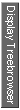
|
 Tool Mentors >
Tool Mentors >
 Rational RequisitePro Tool Mentors >
Rational RequisitePro Tool Mentors >
 Baselining a Rational RequisitePro Project
Baselining a Rational RequisitePro Project
 Tool Mentors >
Tool Mentors >
 Rational RequisitePro Tool Mentors >
Rational RequisitePro Tool Mentors >
 Baselining a Rational RequisitePro Project
Baselining a Rational RequisitePro Project