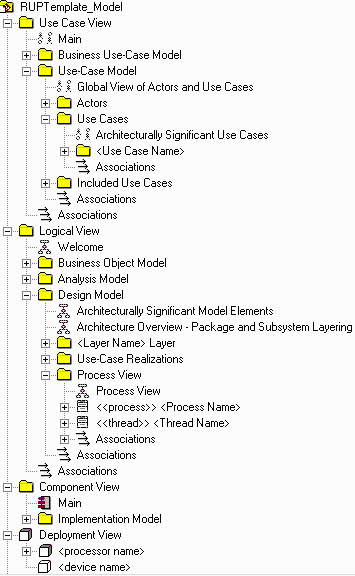Tool Mentor:
Creating a Business Object Model Survey Using Rational SoDA
Purpose
This tool mentor describes how to use Rational SoDA to create a Business Object Model
Survey. SoDA automates the generation of the report so that it is created
quickly and accurately. You can generate a Business Object Model Survey with
either the Microsoft Word or Adobe FrameMaker version of SoDA. This works only if the
Rational Rose model follows the structure
and naming convention for the Business Object Model.
Related Rational Unified Process information: Report:
Business Object Model Survey.
Overview
This tool mentor is applicable when running Windows 98, Windows 2000, NT 4.0,
Windows XP, Solaris, or HP-UX.
To create a Business Object Model Survey using SoDA, use the procedure for
your version of the product:
- In Rational Rose, open the model you want to document.
- Click Report > SoDA Report.
- When the list of available reports appears in SoDA, select Rational
Unified Process Business Object Model Survey.
- Click OK to generate the report.
- From the FrameMaker button-bar, click New. Double-click SoDA,
then double-click RoseDomain and choose the RUPBusinessObjectModelSurvey.fm
template.
- Edit the Connector and enter the name of the model file.
- Click File > Save As to save the template to a personal or
project directory.
- Click SoDA > Generate Document.
- Review the generated document.
The next time you want to generate this same document, simply open the
document and select SoDA=>Generate Document.
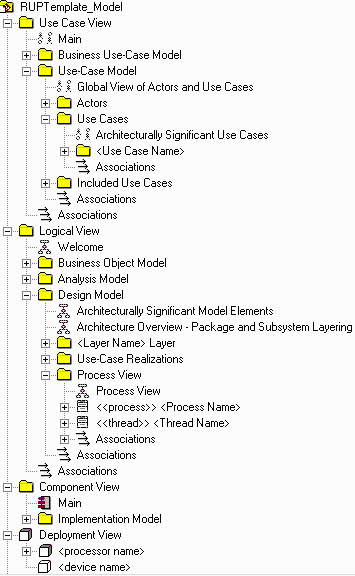 |
Elements form the Business Object Model are extracted into the Business
Object Model Survey. |
Copyright
© 1987 - 2001 Rational Software Corporation
|  Tool Mentors >
Tool Mentors >
 Rational SoDA Tool Mentors >
Rational SoDA Tool Mentors >
 Creating a Business Object Model Survey Using Rational SoDA
Creating a Business Object Model Survey Using Rational SoDA
 Tool Mentors >
Tool Mentors >
 Rational SoDA Tool Mentors >
Rational SoDA Tool Mentors >
 Creating a Business Object Model Survey Using Rational SoDA
Creating a Business Object Model Survey Using Rational SoDA