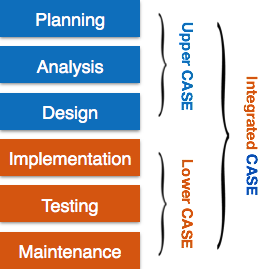Software Case Tools Overview
CASE stands for Computer Aided Software Engineering.
It means, development and maintenance of software projects with help of various
automated software tools.
CASE Tools
CASE tools are set of software application programs, which are used to
automate SDLC activities. CASE tools are used by software project managers,
analysts and engineers to develop software system.
There are number of CASE tools available to simplify various stages of
Software Development Life Cycle such as Analysis tools, Design tools, Project
management tools, Database Management tools, Documentation tools are to name a
few.
Use of CASE tools accelerates the development of project to produce desired
result and helps to uncover flaws before moving ahead with next stage in
software development.
Components of CASE Tools
CASE tools can be broadly divided into the following parts based on their use
at a particular SDLC stage:
-
Central Repository - CASE tools require a central repository,
which can serve as a source of common, integrated and consistent
information. Central repository is a central place of storage where product
specifications, requirement documents, related reports and diagrams, other
useful information regarding management is stored. Central repository also
serves as data dictionary.
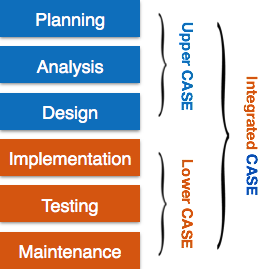
-
Upper Case Tools - Upper CASE tools are used in planning, analysis
and design stages of SDLC.
-
Lower Case Tools - Lower CASE tools are used in implementation,
testing and maintenance.
-
Integrated Case Tools - Integrated CASE tools are helpful in all
the stages of SDLC, from Requirement gathering to Testing and documentation.
CASE tools can be grouped together if they have similar functionality,
process activities and capability of getting integrated with other tools.
Scope of Case Tools
The scope of CASE tools goes throughout the SDLC.
Case Tools Types
Now we briefly go through various CASE tools
Diagram tools
These tools are used to represent system components, data and control flow
among various software components and system structure in a graphical form. For
example, Flow Chart Maker tool for creating state-of-the-art flowcharts.
Process Modeling Tools
Process modeling is method to create software process model, which is used to
develop the software. Process modeling tools help the managers to choose a
process model or modify it as per the requirement of software product. For
example, EPF Composer
Project Management Tools
These tools are used for project planning, cost and effort estimation,
project scheduling and resource planning. Managers have to strictly comply
project execution with every mentioned step in software project management.
Project management tools help in storing and sharing project information in
real-time throughout the organization. For example, Creative Pro Office, Trac
Project, Basecamp.
Documentation Tools
Documentation in a software project starts prior to the software process,
goes throughout all phases of SDLC and after the completion of the project.
Documentation tools generate documents for technical users and end users.
Technical users are mostly in-house professionals of the development team who
refer to system manual, reference manual, training manual, installation manuals
etc. The end user documents describe the functioning and how-to of the system
such as user manual. For example, Doxygen, DrExplain, Adobe RoboHelp for
documentation.
Analysis Tools
These tools help to gather requirements, automatically check for any
inconsistency, inaccuracy in the diagrams, data redundancies or erroneous
omissions. For example, Accept 360, Accompa, CaseComplete for requirement
analysis, Visible Analyst for total analysis.
Design Tools
These tools help software designers to design the block structure of the
software, which may further be broken down in smaller modules using refinement
techniques. These tools provides detailing of each module and interconnections
among modules. For example, Animated Software Design
Configuration Management Tools
An instance of software is released under one version. Configuration
Management tools deal with –
- Version and revision management
- Baseline configuration management
- Change control management
CASE tools help in this by automatic tracking, version management and release
management. For example, Fossil, Git, Accu REV.
Change Control Tools
These tools are considered as a part of configuration management tools. They
deal with changes made to the software after its baseline is fixed or when the
software is first released. CASE tools automate change tracking, file
management, code management and more. It also helps in enforcing change policy
of the organization.
Programming Tools
These tools consist of programming environments like IDE (Integrated
Development Environment), in-built modules library and simulation tools. These
tools provide comprehensive aid in building software product and include
features for simulation and testing. For example, Cscope to search code in C,
Eclipse.
Prototyping Tools
Software prototype is simulated version of the intended software product.
Prototype provides initial look and feel of the product and simulates few aspect
of actual product.
Prototyping CASE tools essentially come with graphical libraries. They can
create hardware independent user interfaces and design. These tools help us to
build rapid prototypes based on existing information. In addition, they provide
simulation of software prototype. For example, Serena prototype composer, Mockup
Builder.
Web Development Tools
These tools assist in designing web pages with all allied elements like
forms, text, script, graphic and so on. Web tools also provide live preview of
what is being developed and how will it look after completion. For example,
Fontello, Adobe Edge Inspect, Foundation 3, Brackets.
Quality Assurance Tools
Quality assurance in a software organization is monitoring the engineering
process and methods adopted to develop the software product in order to ensure
conformance of quality as per organization standards. QA tools consist of
configuration and change control tools and software testing tools. For example,
SoapTest, AppsWatch, JMeter.
Maintenance Tools
Software maintenance includes modifications in the software product after it
is delivered. Automatic logging and error reporting techniques, automatic error
ticket generation and root cause Analysis are few CASE tools, which help
software organization in maintenance phase of SDLC. For example, Bugzilla for
defect tracking, HP Quality Center.