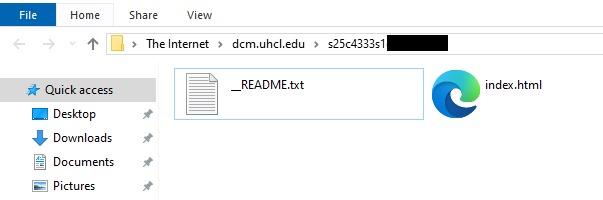Connect to DCM from MyComputer
Step 1
Step 1
Open up MyComputer. On top of the window enter ftp://dcm.uhcl.edu/course_account_name, if you don't know your course account name, please click here
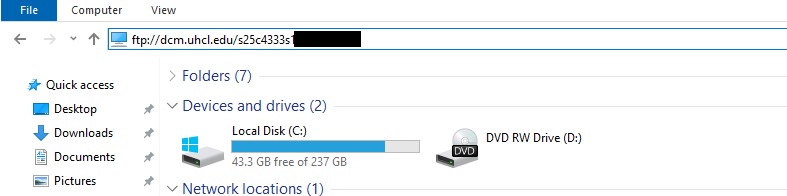
Step 2
Enter your PCLAB Username/password as shown in the figure below.If you don't know your PCLAB credentails, please click here
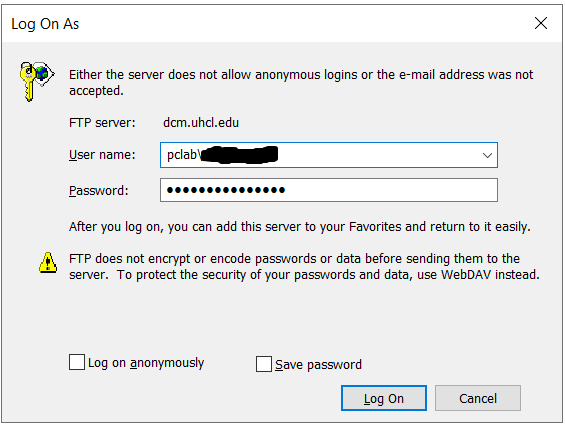
Step 3
After entering your PCLAB Username/password, you should get your course pages folder. Please find the below picture for reference. Please upload all your course related files inside the pages folder