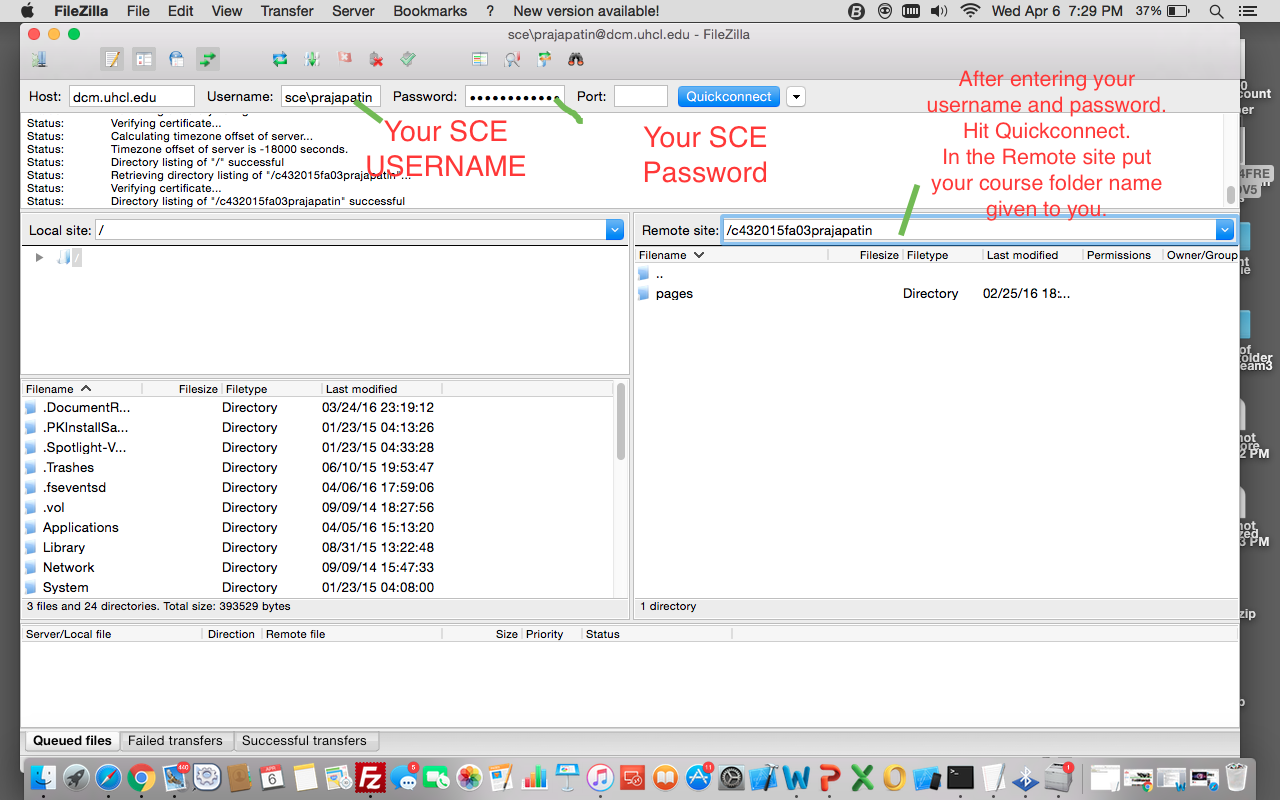FTP to Your Course Hosting Account (DCM)
You can connect to the DCMWEB server using any FTP program you like with the following credentials:
Server or Host Name:
dcm.uhcl.edu/[course_account_name]
Your share_name is usually provided by your instructor. You may also check your account for the course account name.
If your FTP program says the host is invalid, try just entering
dcm.uhcl.edu
then after connecting, try to change directories to your share (it may not be visible).
Username:
sce\[your_sce_username]
Password: (by default your student id)
Port: 21
- If you are in university network, make sure that your connected to UHCL Private network
- If you are using lab computers, you do not need to follow above step.
- For easy use, USE Filezilla software. If you do not have it then download it and install. Its available for All OS(MAC,Windows, Ubuntu)
- At the end , help for using Filezilla is given.
- As a Host name , give dcm.uhcl.edu
- As a Username and password , use SCE Username and Password.
- After Entering above details,hit QuickConnect. You should be able to see Directory listing of "/" successful.
- In the Remote site tab, put your Course account name.
-