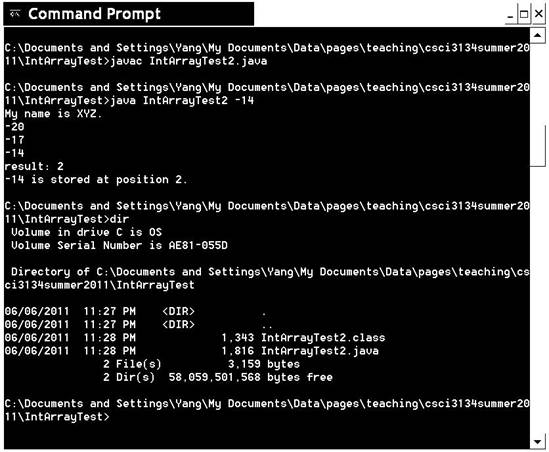|
T. Andrew Yang
|
last
updated: July 19, 2011 |
|||
|
Total points= 100 1.1. (10 pts)
Visit the class discussion group at http://groups.google.com/group/csci3134-group-summer-2011
and request to join the group. Your request needs to
be approved by the instructor first. Once it is approved, visit the group and
complete the following tasks:
1.1.1. Configure your membership settings, so each email sent to
the group will be forwarded to your email address.
1.1.2. Post a message with your full name as the subject line.
In your post, briefly introduce yourself (including your full name) and one
item you most desire to learn in this class.
1.1.3. Throughout this class, you shall regularly visit the
discussion group to find recent announcements and reminders, and to
participate at discussions.
1.2. Java Development Environments: JDK
1.2.1. Figure
1 shows a sample Java application.
- Required
sections in your program
Please note that all programs that you
develop for this class should have the following sections:
a) The program’s name
b) The author’s name (that’s you)
c) The date the program was written
d) A brief description of the purpose of that
program
e) The compilation and execution commands
f) Proper formatting including consistent
indentations and appropriate comments
Note: See
exercise 1.3 (below) for more information about the Java code conventions.
To download the source
program as shown in Figure 1, click this link.
Figure 1. A sample Java application
1.2.2.
Figure 2 is a screen snapshot that shows
commands used to compile and execute the program, and the sample output
produced by the program.
|
||||
|
public
class IntArrayTest {
// attributes
private final int SIZE = 10;
private int A[] = new int [SIZE]; private
int CurrentPosition = 0;
// methods
public int size () {
return SIZE;
} //size public
void add (int value) { A[CurrentPosition++]
= value;
} //add() public
int search (int key) { for
(int i=0; i< A.length; i++) { System.out.println (A[i]); if
(A[i] == key) return i;
} //for return
-1; //not found }
//search()
// main( )
public static void main (String args[] ) {
IntArrayTest for
(int i=0 ; i < ar.size(); i++) { ar.add(2*i
+ i - 20); }
int Key = Integer.parseInt(args[0]);
//the value to search for, input from command line int
result = ar.search (Key); System.out.println
("result: " + result); if
(result == -1)
System.out.println (Key + " is not in the
array.");
else
System.out.println (Key + " is stored at
position " + result + ".");
} }
// IntArrayTest class |
Figure 3. A sample Java program (with improper code
conventions)
1.3.3.
To hand in:
a)
(15 pts) The
revised program
b)
(15 pts) Select at
least ten of the revisions you have made, and explain each of those
revisions by quoting the code convention(s) you used for that
revision.
c)
(20 pts) Give
the TA a face-to-face demo during his office hours by showing how you’d
run the revised program using JDK.
Go to the Index
Total points= 100
2.1.
Numbering
Systems
2.1.1. What is the decimal value of each of the following
binary or hexadecimal numbers? Note: You may use a calculator to verify your
answers, but be sure to show the intermediate steps that you used to derive
the answer.
2.1.1.1. (3 pts) 100101010b
2.1.1.2. (3 pts) 10000001111b
2.1.1.3. (3 pts) 123h
2.1.2. What are the binary equivalents of the following
decimal or hexadecimal numbers? Show the intermediate steps that you used to
derive the answer.
2.1.2.1. (3 pts) 12345d
2.1.2.2. (3 pts) 100029d
2.1.2.3. (3 pts) FC1Bh
2.1.3. What are the hexadecimal equivalents of the following
decimal or binary numbers? Show the intermediate steps that you used to
derive the answer.
2.1.3.1. (3 pts) 1234567d
2.1.3.2. (3 pts) 10000001111b
2.2.
Chapter-end
Exercises:
2.2.1.(6 pts, 1
pt each) Exercise 2.7: a, b, c, d,
e, f
2.2.2.(4 pts, 1
pt each) Exercise 2.10: a, b, c, d
2.2.3.(2 pts) Exercise 2.12. Note:
Choose all that are correct.
2.2.4.(4 pts, 2
pt each) Exercise 2.13: b, c
2.3.
Programming
Projects
2.3.1.Exercise 2.33: Body Mass Index Calculator
2.3.1.1.
(20 pts) Program
Design: Use a flow chart to show
the flow of operations in your program.
2.3.1.2.
(20 pts) Program
Implementation: Include the Java
source program that you’ve written.
Note: Refer to the ‘Required
sections in your program’ above when writing your source program.
Missing section or inappropriate identifiers will reduce your earned grade.
2.3.1.3.
(20 pts) Program
Verification: Compile and run your
program using JDK and verify that the program behaves correctly. Attach three
screen snapshots of testing your program. Give the TA
a face-to-face demo during his office hours by showing how you’d run
your program using JDK.
Go to the Index
Total points= 100
3.1.
(10 pts) A
class called Person is defined in Figure
3.1. Draw a UML class diagram (using Microsoft Word, Visio, or any
computer-based tool) to model the Person class.
|
public class Person { private String firstName; private String lastName; private int age; public String getFirstName() { return firstName; } public void setFirstName(String firstName) { this.firstName
= firstName; } public String getLastName() { return lastName; } public void setLastName(String lastName) { this.lastName
= lastName; } public int getAge() { return age; } public void setAge(int age) { this.age
= age; } } //class: Person |
Figure 3.1: The class definition of Person
(Click this
link to download the Java source file.)
3.2.
Class Customer: Revise the UML class
diagram you have derived from the exercise above to create a new class called
Customer, which represents a
customer of a bank.
3.2.1.
(10 pts) Class
Design: Each customer has the following attributes: firstName, lastName,
middleName, dateOfBirth, customerNumber, and address. In addition to the
typical set and get methods for each of these
attributes, include an additional instance method age( ), which returns the age of the customer. Note: a person’s
age = today’s date – that person’s date of birth.
3.2.2.
(10 pts) Class
Implementation: Implement the Customer class using Java by defining
the Customer.java source file.
3.2.3.
(20 pts) Driver
Class: Define a driver class called
CustomerTest to test drive the Customer class. In the driver class, create
two customers: John Peter Doe and Jane Chong Wu. Use appropriate set methods to set the value of each
of the instance variables. Use appropriate get methods to retrieve the values of a customer. Display both
customers’ information on the screen. Give the TA a face-to-face demo during his office hours
by showing how you’d run your program using JDK.
Note: There are two approaches for calculating the age of a
customer.
Approach 1 (the easy approach): Use only the person’s birth year
and the current year to calculate the age.
Approach 2 (more challenging but with
bonus points): Use the
Date or Calendar classes to calculate a person’s age. Those who
successfully get this done will earn 30 additional points for this
lab.
3.3.
(10 pts)
Figure 3.15 in the book shows a class diagram for Account. Revise the Account
class diagram by adding two additional
attributes: owner (of type Customer)
and accountType (of type int). Add corresponding set and get methods for
the new attributes. Add an additional method called transfer( ), which takes three parameters:
The
first parameter is of type Account,
representing the account from which fund will be transferred.
The
second parameter is of type Account,
representing the account to which fund will be transferred.
The
third parameter is of type float, representing the fund to be transferred.
3.4.
(10 pts)
Draw a UML class diagram that
includes both the Customer and the
Account classes. Show appropriate association between the two classes.
Note: A customer may have one or more accounts; an account is owned by one
and only one customer.
3.4.1.(10 pts) Implement the Account
class using Java by defining the Account.java source file. Save both
Custome.java and Account.java into the same folder.
3.4.2.(20 pts) Define a driver class called AccountTest to test drive the Account class.
In the driver
class, create two customers: John Peter Doe and Jane Chong Wu. Use
appropriate set methods to set the
value of each of the instance variables. Use appropriate get methods to retrieve the values of a customer.
Create the
following accounts:
Account
1 is a checking account owned by John.
Account
2 is a saving account owned by both John.
Account
3 is a checking account owned by Jane.
Account
4 is a saving account owned by both Jane.
For each of the accounts,
display the following information on the screen: account type, account
balance, owner’s customer number, owner’s first name,
owner’s last name, owner’s age, and owner’s address.
Give the TA a face-to-face demo during his office hours
by showing how you’d run your program using JDK.
Note: The
transfer( ) method in the Account class is not
required to be implemented for this lab.
3.4.3.(10
bonus points) The transfer( ) method in the Account class: Those who successfully implement and
demonstrate the transfer( ) method
(see 3.3 above) will earn 10 additional points for this lab. Hint: The transfer( ) method may be implemented as a static method.
Go to the Index
Total points= 100
4.1.
NetBeans IDE
An integrated development environment (IDE) such as
NetBeans provides additional functions for a programmer to develop software
applications. As shown in Figure 4.1, NetBeans provides various options for a
programmer to create a Java application. In this class, you shall learn to
become familiar with at least two of those options:
(a) To create a Java application from the scratch
(by choosing the ‘Java Application’ option when creating a new
project);
(b) To create a Java application using existing
source programs (by choosing the ‘Java Project with Existing
Sources’ option.
To learn about NetBeans, take either (or both) of
the following tutorials:
http://netbeans.org/kb/docs/java/quickstart.html http://java.sun.com/developer/onlineTraining/tools/netbeans_part1/
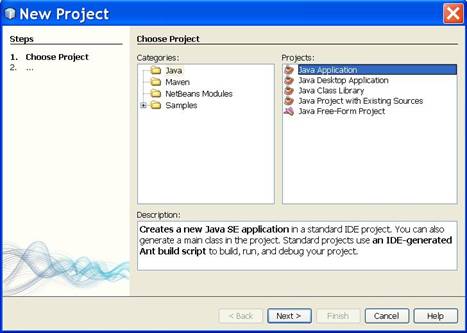
Figure 4.1: NetBeans provides various options for a
programmer to create a Java application
4.2.
(10 pts) Use NetBeans to create a Java
application from the scratch (option a above). The
application should print a message like “"Hello! This is
XYZ.” Replace XYZ by your full name. Give the TA a demo to show
that you can do this. Your output screen should look like the one below.
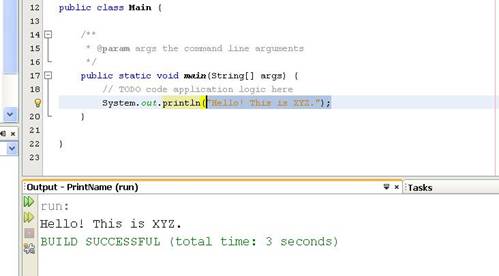
4.3.
(10 pts)
Download or save the program for Exercise 4.6 into a file. Use option b above
(create a Java application using existing source programs) to run that
program as a Java application.
Revise the program
a bit so the output will look like the one below (a greeting with your full
name + a more detailed message before printing the sum).
Give the TA a demo. Note: Do not create the program from the scratch.
You may save the file into a new sub-folder.
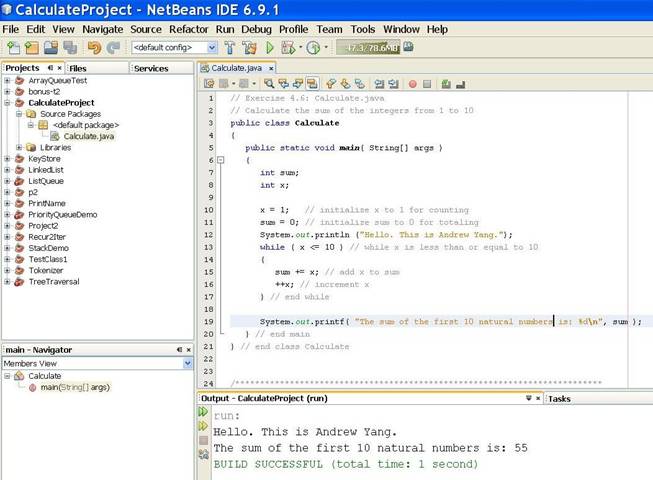
4.4.
Calculating the first N natural numbers
Revise the Calculate
program by getting a number from the user, say N. The program then prints the
sum of the first N natural numbers. Figure 4.4 is a sample output of running
the revised program.
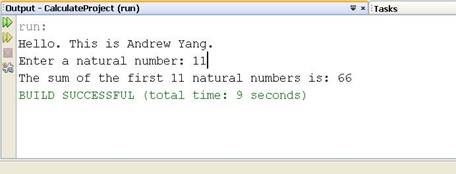
Figure 4.4: Calculating the first N natural numbers
4.4.1.
(10 pts) Program
Design: Write a pseudocode Draw
a UML activity diagram to show
the algorithm of the revised program.
4.4.2.
(10 pts) Program
Implementation: Attached the
revised Java program.
4.4.3.
(15 pts) Program
verification: Test the program to ensure
it meets the requirements. Give the TA a demo of your working program.
4.5.
Static versus Instance Methods
4.5.1.
(15 pts) Rewrite
the Calculate program from above by
moving the statements of calculating the sum of the first N natural numbers
into a static method called calculateSum( ). As shown below, the
method takes an integer upper,
which represents a natural number, calculates the sum of 1 + 2 + … +
upper, and returns the sum as a long value to the calling method. Attach
the revised program.
long calculateSum (int upper)
4.5.2.
(15 pts) Repeat
the exercise above, but this time define an instance method called calculateTotal( ),
which performs the same calculation as calculateSum(
). Note: An instance method can only be “invoked” via an
object. Attach the revised program.
4.5.3.
(15 pts) Verification: Test the program to ensure both methods work
correctly. Give the TA a demo of your working program.
Go to the Index
Total points=100
5.1. This exercise focuses on the creation of serializable objects that can be
saved into and retrieved from a binary file, using ObjectInputStream and
ObjectOutputStream.
5.1.1. (5 pts) The Person class as shown in Figure 3.1 can be
downloaded from this link. Make necessary revisions
to make the Person class serializable.
5.1.2. (10 pts) Revise the CreateSequentialFile.java
5.1.3. (10 pts) Run the CreateSequentialFileTest application using JDK to create the persons.ser file. Give
the TA a demo of your working program.
5.1.4. (10 pts) Revise the ReadSequentialFile.java
5.1.5. (10 pts) Run the ReadSequentialFileTest application using NetBeans. (Note: You may need to
revise the Working Directory to make it work.) Give the TA a demo of your
working program.
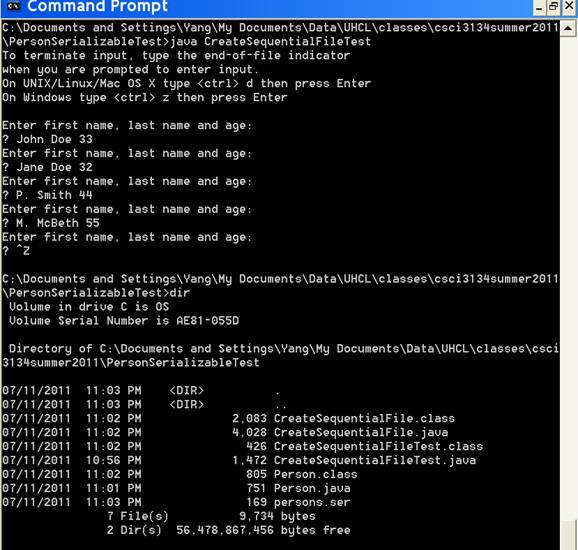
Figure 5.1: Creating the persons.ser file
to store the Person objects
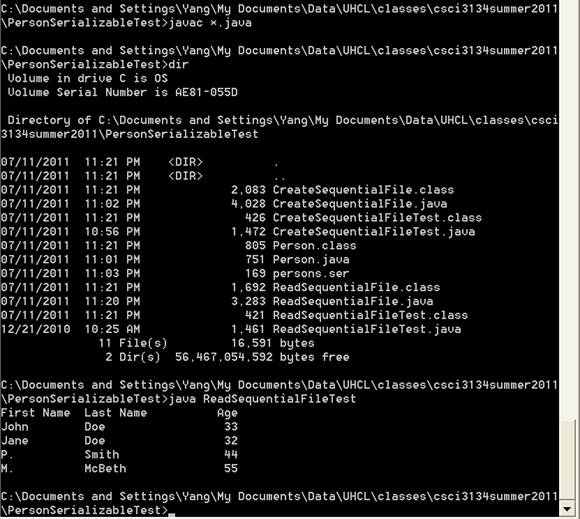
Figure 5.2: Reading data from the
persons.ser file to restore the Person objects
5.2. Based on Exercise 7.17 from the text book:
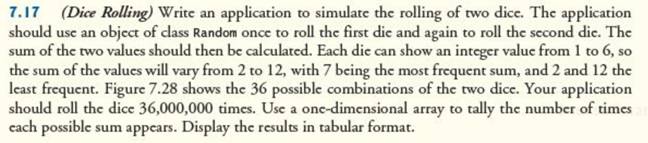
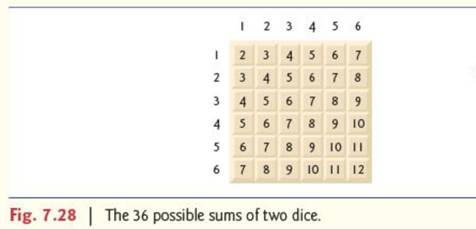
5.3. (5 pts) As shown in the table above, the probability of having the sum of the
two dice as 2 is 1/36 (or about 2.8%). What is the probability for each of
the other possible sums (like 3, 4, 5, 6, 7, 8, 9, 10, 11, and 12)? Show how
you get your answers.
5.4. Develop an application for
the problem discussed in Exercise 7.17.
5.4.1. (10 pts) Architectural Design: Draw a UML
class diagram (with associations, if necessary) to show your design of the
application.
5.4.2. (10 pts) Algorithm Design: Use a pseudocode,
flowchart, or activity diagram to show the detailed algorithm of your
solution.
5.4.3. (20 pts) Implementation: Develop the Java application
using either JDK or NetBeans. As noted in the exercise description, your
application needs to roll the dice 36,000,000 times. When tallying the
result, in addition to tallying the number of times each possible sum
appears, also show the percentage of occurrence for each possible sum.
5.4.4. (10 pts) Verification: Give the TA a demo of your working program.
Go to the Index
Total points=100
This
project is based on the object-oriented design exercise discussed in class
when Chapter 9 (Inheritance) was covered.
A.
Project description:
Design
a Java application with the following classes: Person, Employee, Customer, CommissionEmployee, and BasePlusCommissionEmployee.
Place
the following attributes into the appropriate classes: salutation, first name,
middle name, last name, social security number, account id, phone number,
address, base salary, commission rate, sales, salary, position title, etc.
You may add additional attributes, but ensure to have these required
attributes included first.
B.
(30 pts) Object-Oriented design:
1)
Draw
the inheritance hierarchy to show the superclass/subclass relationship
between the classes.
2)
Draw
a detailed UML class diagram (with associations) to show your design of the
application.
C.
(40 pts) Implementation:
Convert
the object-oriented design into Java programs.
Specific
implementation requirements
include the following:
1)
Place
all five classes into a package called businessCompany.
2)
Develop
a driver program called businessCompanyTest to test the developed classes.
In the driver program, create five instances of Customer, three instances of CommissionEmployee and three instances of BasePlusCommissionEmployee.
3)
In the driver program, save the created objects into
respective files. That is, the objects of Customer will be saved in a file called
Customer.dat, and the
objects of CommissionEmployee will be
saved in a file called CommissionEmployee.dat, and so on.
4)
In
the driver program, develop a static method
to read the three files and display their content on the screen.
5)
Your
class definitions should exhibit good object-oriented programming practice,
especially those discussed in Chapters 8 and 9, such as data hiding using set and get methods, proper access modifiers, etc.
D.
(30 pts) Verification:
Ensure
all the requirements are met in your application. Give the TA a demo of your
application. You may choose to use
either JDK or NetBeans for the demonstration.
Go to the Index
Note: Students who have successfully completed this bonus project will earn
up to an additional 4% of the total grade.
Total points=100
a)
Project
description:
As discussed in class, there exist four different
access modifiers for instance variables and methods in a Java class. The
purpose of this lab is to test and verify the various access modifiers.
A sample Java application: As illustrated in Figure B, the classes Alpha and Beta
belong to Package One, while classes AlphaSub and Gamma
are part of Package Two. Class AlphaSub is a
subclass of class Alpha.
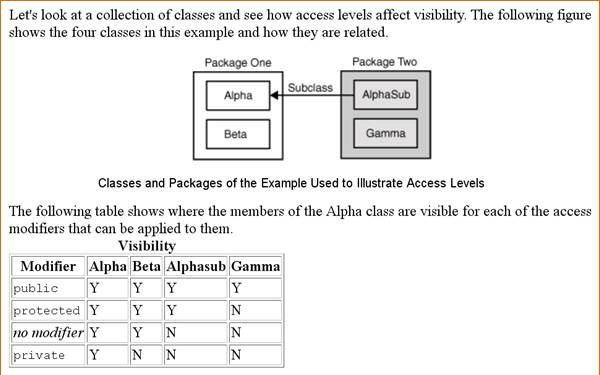
Figure B.
An illustration of Java’s access modifiers
(source: http://download.oracle.com/javase/tutorial/java/javaOO/accesscontrol.html)
Objectives:
Design and implement a Java application that tests the visibility of the members of the Alpha class as shown in the
table in Figure B.
Note: The application AccessModifiersAndPackages.htm
(available from http://sce.uhcl.edu/yang/teaching/JavaProgrammingExamplesandRelatedTopics.htm)
illustrates how to test the visibility of instance variables. You may build
your application based on that sample application.
b)
(30 pts) Object-Oriented
Design:
Draw a UML class diagram to show the name,
attributes and methods of each of the classes in your application. Include
appropriate associations between the classes. Hand in the class diagram.
c)
(40 pts) Implementation:
Implement your design by
converting them into Java classes. Your class definitions should exhibit good
object-oriented programming practice, especially those discussed in Chapters
8 and 9, such as data hiding using set
and get methods, proper access
modifiers, etc. Hand in the source programs.
d)
(30 pts) Verification:
Give
the
TA a demo of your working program. You may choose to use either JDK or
NetBeans for the demonstration.
Important: Ensure
that all the 16 cases are tested in your application. For each of the
16 cases, print an appropriate message like “Protected instance variable
iv1 in Alpha is visible in Beta” or “Private instance variable
iv2 in Alpha is not visible in AlphaSub”.
Go to the Index