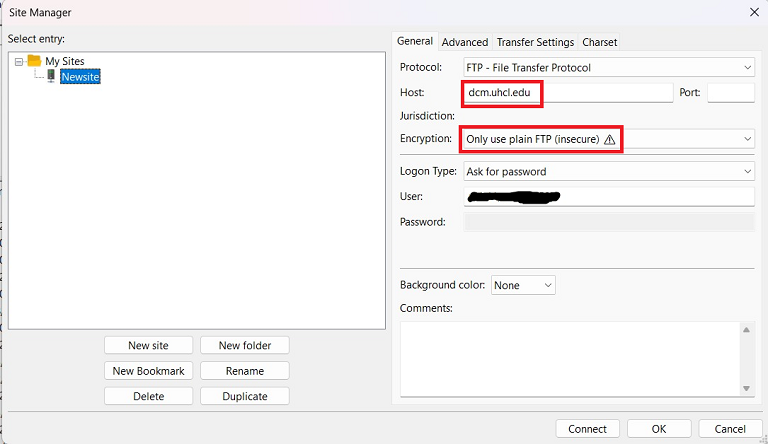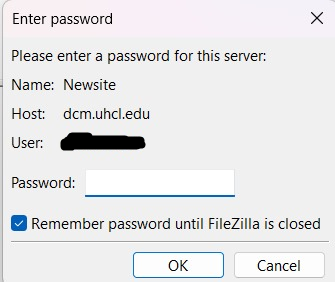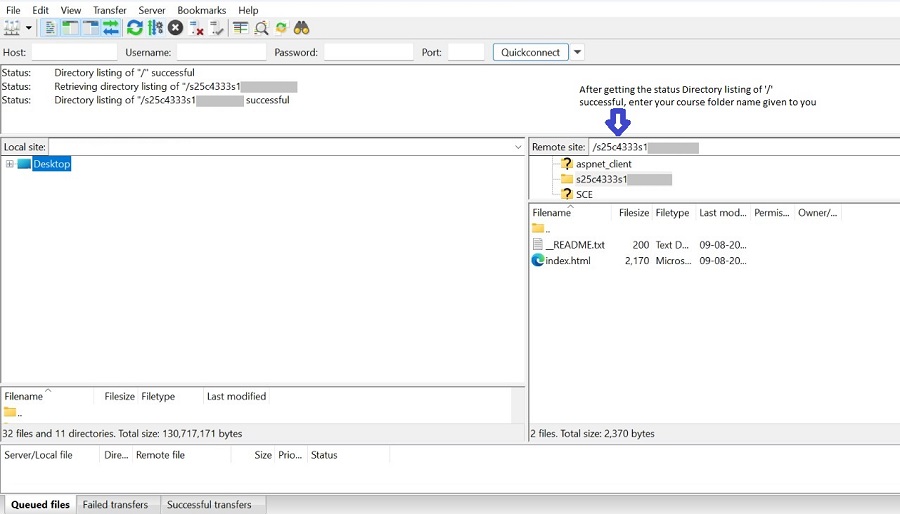Connect to DCM from any FTP client(FileZilla)
- Go to File -> Site Manager. Below is the screenshot for your reference.
- Hostname is: dcm.uhcl.edu
- Make sure you select the Encryption as "Only use Plain FTP".
- Enter PCLAB Username. If you don't know your PCLAB credentials, click here
- After entering above details,hit Connect.
- Now, enter PCLAB password. Then click Ok.
- You should be able to see directory listing of "/" successful.
- In the Remote site tab, put your Course account name.If you don't know your course name, please click here
- In D119 lab, all machines are having FileZilla Client.
- If you are getting errors or warnings about security, use a version of FileZilla below v3.23. Alternately, use windows explorer as ftp client